Add Midnight Mass
> Help Desk > Tutorials > Services Schedule > Adding Midnight Mass
How To Add Midnight Mass
Is your Parish celebrating Midnight Mass? If you add the Mass time with a start time of midnight, the service will show up as midnight of Christmas Day. While this is technically correct, most parishioners will expect to see it listed with the Christmas Eve Mass times. Here's how to set this up:
Step 1: Navigate To The "Services Schedule" Section

![]()
You can either use the tabs at the top, or just click the "Services Schedule" icon on the Dashboard. If you don't see this icon, you need to ask your main website administrator to grant you access to edit the services schedule.
Step 2: Bring Up The "Add Service" Form
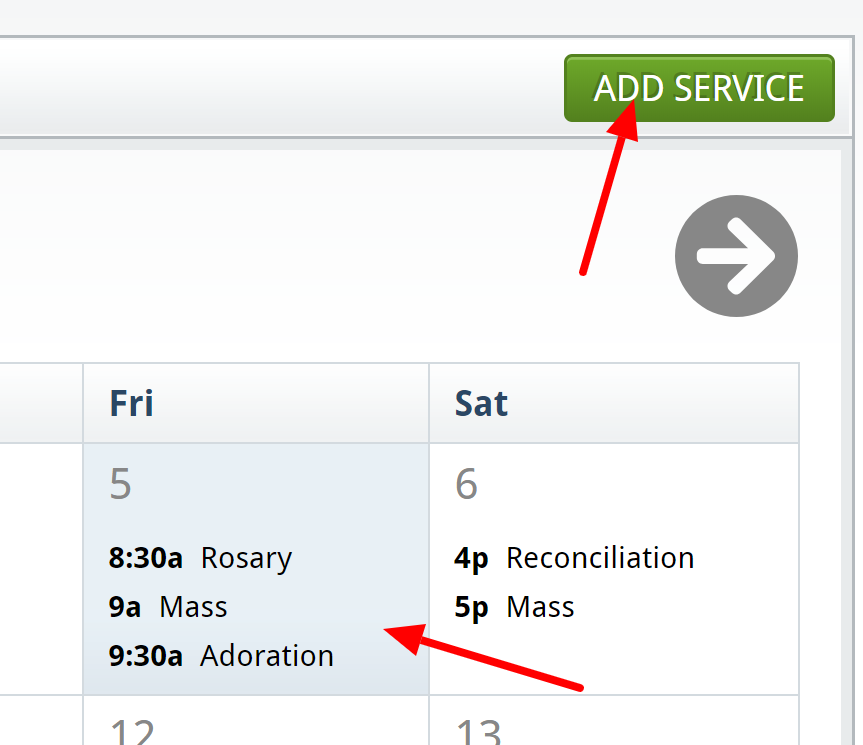
You have two options to add a service:
- Click the green "Add Service" button in the top-right corner, or
- Click on a date in the calendar, then click the green "Add Service" button on the popup that appears.
Step 3: Add The Information

Most of the steps involved here are covered in the how to add a service tutorial. If you would like your Midnight Mass to appear alongside the other Christmas Eve Mass times, enter "11:59pm" into the "Time (Start)" area. You can set your "Time (End)" to "1:00am", or whenever the service will approximately end. ParishPal will automatically display "Midnight" for any Mass time starting at 11:59pm.
We also recommend...
- When you reach "Service Details" give the service a short title, like "Christmas Eve Midnight Mass".
- When you reach "Description" add a brief summary, like "Carol singing starts at 11:30. Mass begins at Midnight".
Lastly, if your Midnight Mass details tend to be similar year after year, you could set this up as a yearly recurring service to save some time in future years.
Step 4: Add The Mass Time

When you're all done, hit the "Add Service(s)" button and your service will be added to the website.